Natural User Interface
I was watching a video talk the other day where the speaker (the guy at Microsoft responsible for the user experience for the upcoming Windows 8 tablet operating system), talked about the different stages of user interface that we have gone through in the computing era. Those were the initial Command Line Interface (CLI), which was followed by the Graphic User Interface (GUI), which is now being superceded by the Natural User Interface (NUI) which is used on tablets – the primary manner of manipulation being with your fingers.
That background being provided, I’ll take us back to the story at hand. At the girls’ piano recital on Saturday, I had tried making an audio recording of each piece with my Android phone. This didn’t work so well, as the microphone and hardware did not capture it well. So, on Sunday I had each of the girls play their recital pieces on our electric keyboard, which is midi-connected to an old iMac running GarageBand version 1.0. (I’m working on posting those audio recordings soon, so keep an eye out for them).
While I was working on the iMac, Brock wandered by. By way of confession, I need to let you know that Brock is one of the tablet users in our house, primarily enjoying the game MineCraft (which you may hear more about on this blog at some point, just not this post). Anyhow, Brock wandered by, and then stopped and looked at the screen. At the bottom of the screen were icons for Safari, iTunes, GarageBand, and a couple of other things. He started tapping them in an effort to interact with the computer. When nothing happened, he tried all sorts of other things on the screen, all to no avail (other than fingerprints on the glass). It was sort of funny, realizing that he is fully into the age of the Natural User Interface. Me, I’m often stuck back on the command-line.

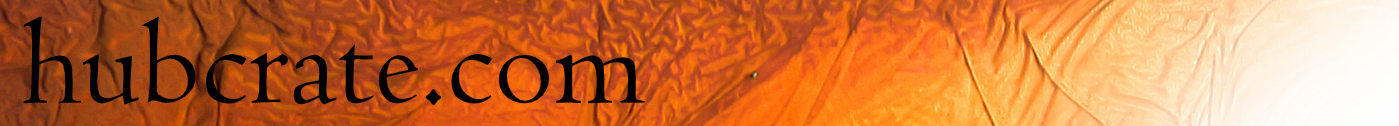
Go Brock! That is a cute story.
All I can say is Oh, my goodness!
Oh, good, you are recording the songs. Brock understands obsolescence.
“Computer? Hello computer?”
“Use the keyboard.”
“A Keyboard, how quaint.”